How to safely clean your equipment
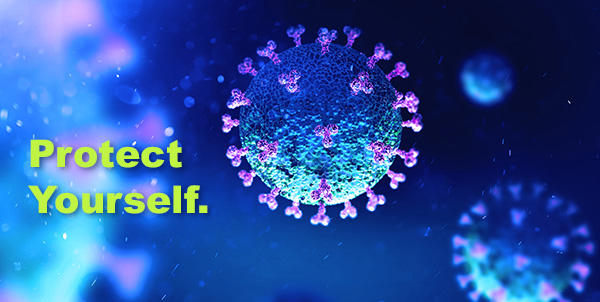
We appreciate your continued business with ComtronICS and Cobalt® Audio Video through this critical time. In light of recent developments with the coronavirus, we will be open to assist customers as usual, operating with our normal business hours, while providing for the safety and health of our employees.
Because our business allows us to work remotely, we do not anticipate any negative effects or delays on our services and shipments for the foreseeable future. We are discouraging meetings that require travel and encouraging the use of technology. We do not expect our level of customer service to be impacted at this time.
To help protect your health, we have written the following instructions for cleaning your equipment during this viral outbreak:
Best practices to sanitize your radios, headsets, smartphones, and audio accessories
Medical experts have determined that the coronavirus can accumulate and live on surfaces for up to several days, depending on the qualities of the surface. Therefore to be proactive in containing the spread of the virus, it is crucial that you clean and sanitize your equipment for each shift.
Cleaning of radios and smartphones
The external surfaces of your radios and smartphones come into frequent contact with your skin. Radios and most smart phone cases are made of hard plastic. Clean them with a solution of 1 tablespoon dishwashing soap to 1 gallon of water. Apply this solution sparingly to external surfaces with a small stiff brush, being careful not to allow any water to become entrapped around connectors, microphones, controls or crevices. Do not submerge the device. Radios of IP67 or above rating can be rinsed under running water and dried with a soft lint-free cloth.
Over-the-counter Isopropyl alcohol (up to 90%) can be used as a faster alternative cleaning method for radios. When cleaning with isopropyl alcohol, never splash directly onto the radio. Apply isopropyl generously to a microfiber cloth, then wipe down the radio, allowing it to air dry. Avoid rubbing labels or adhesive areas with the alcohol-soaked cloth.
Smartphone screens and some radio screens are covered with an oleophobic layer that discourages fingerprints. The quickest and most effective way to clean the screen is with disinfecting wipes or 70% isopropyl alcohol on a microfiber cloth, neither of which will degrade the screen’s treatment. Avoid getting any solution into any ports. Most smartphone cases can be cleaned by this same method unless they are made of special materials such as leather (consult your case manufacturer for instructions on how to clean). If you are using commercial wipes, follow the instructions from the manufacturer.
We do not recommend cleaning equipment with chlorine-based products as these can cause degradation of metal plating.
Cleaning of headsets and radio accessories
You may not realize it, but your headset is probably one of the dirtiest pieces of equipment you use on a daily basis. All parts of the headset come into contact with your skin, and the microphone is a particular hot spot! Other accessories such as speaker microphones, come into less skin contact but their external surfaces still must be sanitized.
Overall cleaning: Make a solution of 1 tablespoon dishwashing soap to 1 gallon of water. Apply this solution sparingly to the device’s external surfaces with a small stiff brush or a microfiber cloth, being careful not to allow any water to become entrapped around connector ports, controls, crevices, inside headset ear cups or the microphone itself. Do not submerge the device to rinse. Clean soap residue off with second damp microfiber cloth. Alternatively, you can clean the device with an isopropyl alcohol (up to 90%) saturated microfiber cloth, allowing the surface to air dry. Do not use chlorine-based products.
Microphone cleaning: To clean your headset’s microphone wind screen, carefully remove the foam cover and wash it gently in mild soapy water. Rinse completely, then thoroughly blot dry between layers of microfiber cloth, before reattaching to microphone element. As an alternative method, clean the removed windscreen by spraying it thoroughly with isopropyl alcohol (up to 90%) and allowing it to air dry. Do not wet the microphone element itself. Clean it by wiping down with alcohol or use commercial wipes. Replacement foam windscreens are available.
Cleaning ear seals and covers: Due to the delicate nature of speaker elements within the ear cup, foam or gel filled silicon ear seals are most effectively cleaned by wiping with a microfiber cloth saturated with isopropyl. If cloth covers are being used over the ear seals, remove and spray them with isopropyl alcohol, then allow to dry. Replacement ear seals and cloth covers are available.
Decontamination
If there is a risk that your radio and attached accessories may be exposed to harmful pathogens, Zep DZ-7 has been approved for use on Motorola® radios, per manufacturer’s instructions. Prior to this step, we recommend that you clean the radio as in General Cleaning above.
Please take care
Your work is vitally important–please try to stay healthy! For more information about COVID-19 and safety pointers, visit the Centers for Disease Control at cdc.gov. By working together we can emerge from this crisis stronger. As always, thank you for being a valued member of our community.
Learn about our NEW PTSS and PTSS-K Portal Temperature Scanning Systems!
ComtronICS/Cobalt® AV is proud to partner with Optiview in bringing you a family of turnkey high efficiency, visible and real-time temperature monitoring solutions designed for venues of every size. Read On–

